How it Works
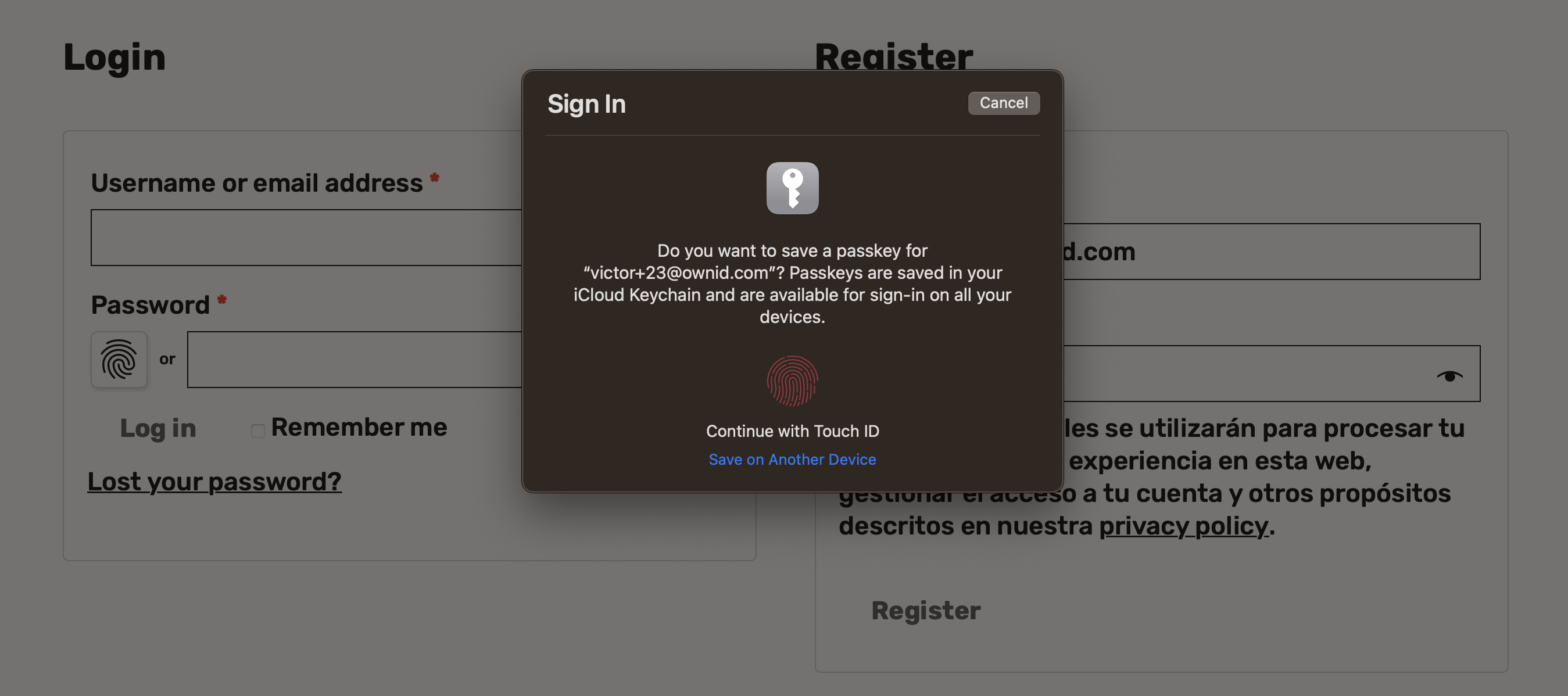
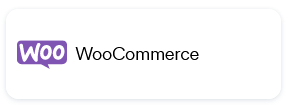
Installing the OwnID Plugin
To download and install the OwnID plugin, access the official plugin page, or search for it directly in theWordPress > Plugins admin menu.
Configuration Steps
An OwnID application connects your WordPress website with the OwnID button in the front end. An OwnID App is what connects the existing identity provider used by your website with the OwnID widget you insert on the front end.
appId automatically. Use that appId in OwnID SDK interaction from your website’s front end.
To Create an OwnID App
- Login to the OwnID Console (or create your account).
- Click +Create Application from the Apps screen.
- Enter a name for your application in the App name field.
-
From the Choose your integration panel, select the tile.

- Click Next.
- Enter the website URL to your application instance and click Continue.
-
Click Explore my App on the “Congratulations” popup.

-
From the OwnID Settings panel, copy the App ID and the Shared Secret for use in configuration on the side.

Your OwnID application and secret key are created and you’re ready for next steps!
- Open the OwnID Console and create an account or log in to an existing account.
- Create a WordPress or WooCommerce integration and complete the onboarding.
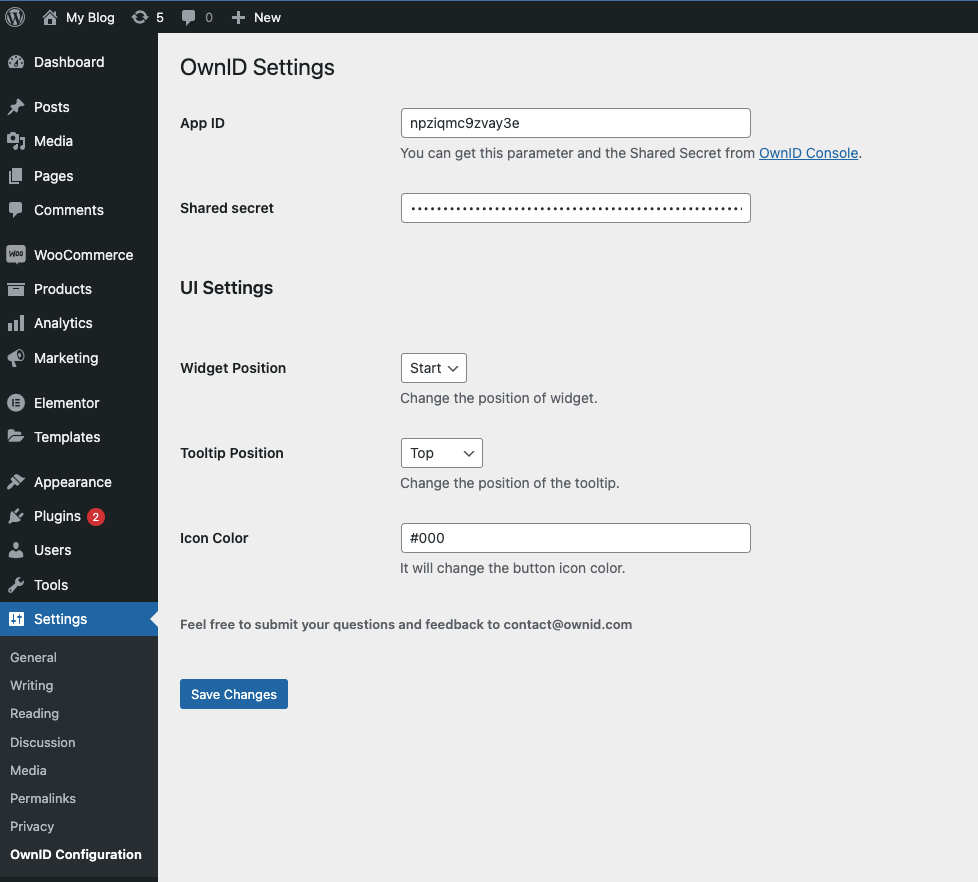
- Copy and paste the appID and shared secret into the settings of the OwnID WordPress plugin.
Congratulations!
Enjoy your WooCommerce-integrated passwordless authentication!
Enjoy your WooCommerce-integrated passwordless authentication!
Next Steps
Ready to deploy?
YES!
Take me to the Deployment Checklist