Configuring SMTP
You configure SMTP uniquely for each of your apps. To get started, go to the OwnID console and login to your account.- From the Apps page, click the app you want to set up SMTP for.
-
Click the User journey link from the navigation panel.

-
On the OTP configuration panel, select Email under Delivery Channel.

- Click the SMTP Configuration bar.
- When the configuration form opens, enter:
- The SMTP server Host URL.
- The SMTP server Port.
- The Username and Password of the account holder.
- Sender Email address (valid FROM address).
- Sender Name as it will appear to your recipients.
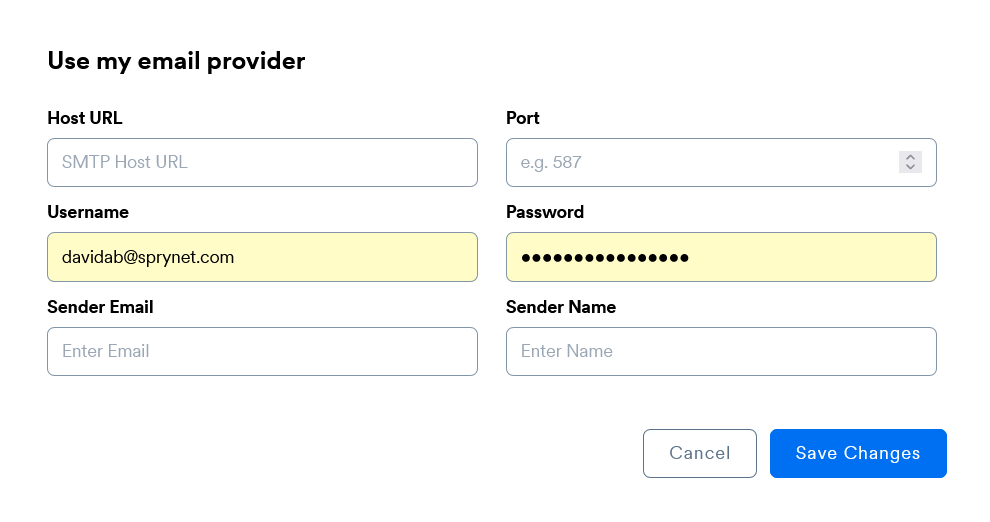
- Click Save Changes.